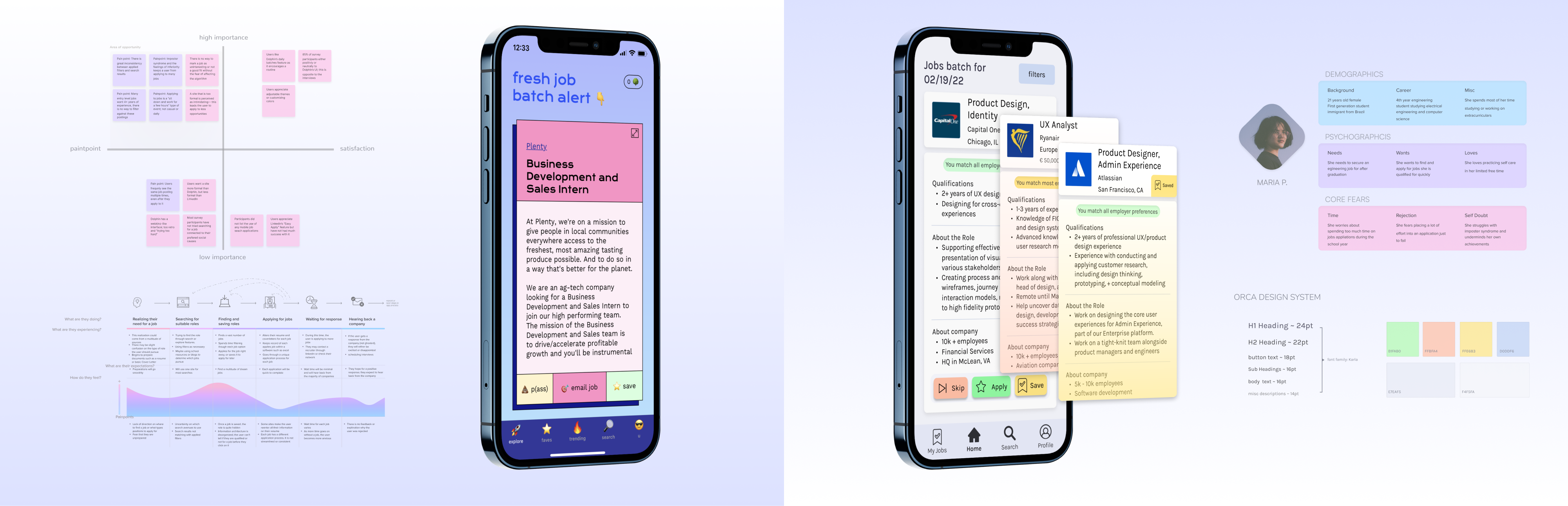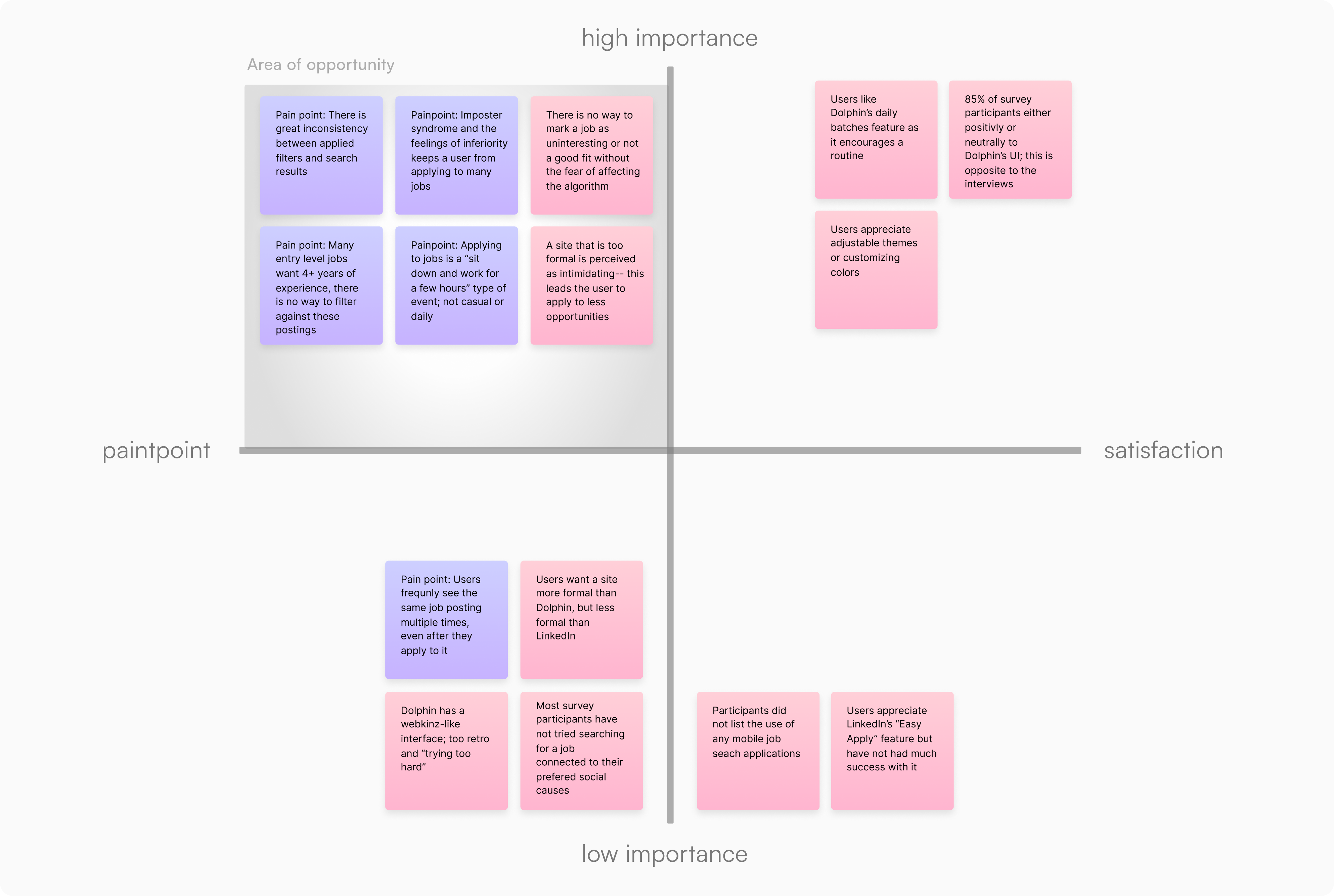insights + Sythensis
“How can an internship application ask for 3 years of experience? Can't my applied filters remove these types of roles from my search results?”
Oliver
Junior studying design
“I don’t like Dolphin’s UI design. I want to feel like I’m taking steps toward my future career, not as if I’m texting my best friend. This (Dolphin) is not as intimidating as LinkedIn, which is an info-overload. I want something inviting so that I actually search and apply for jobs. Something in-between.”
Mykayla
Senior studying eletrical engineering
Above, you can view several insights and conclusions I have made base off of my user research. I placed my insights into a matrix, ranking them by importance and usefulness and made note of several surprising insights I discovered.
User Personas
Based on the three students I interviewed, I created 2 user personas. These personas were helpful to think of while I created a journey map of the digital job search process and my wireframes.
Journey Map

Next, I made this journey map of the user's desktop job search process based on the interviews. I made note of the user's expectations, feelings, and pain points for each step of the process. This journey map and the personas was useful in the development of my "How might we..." statements and wireframes.