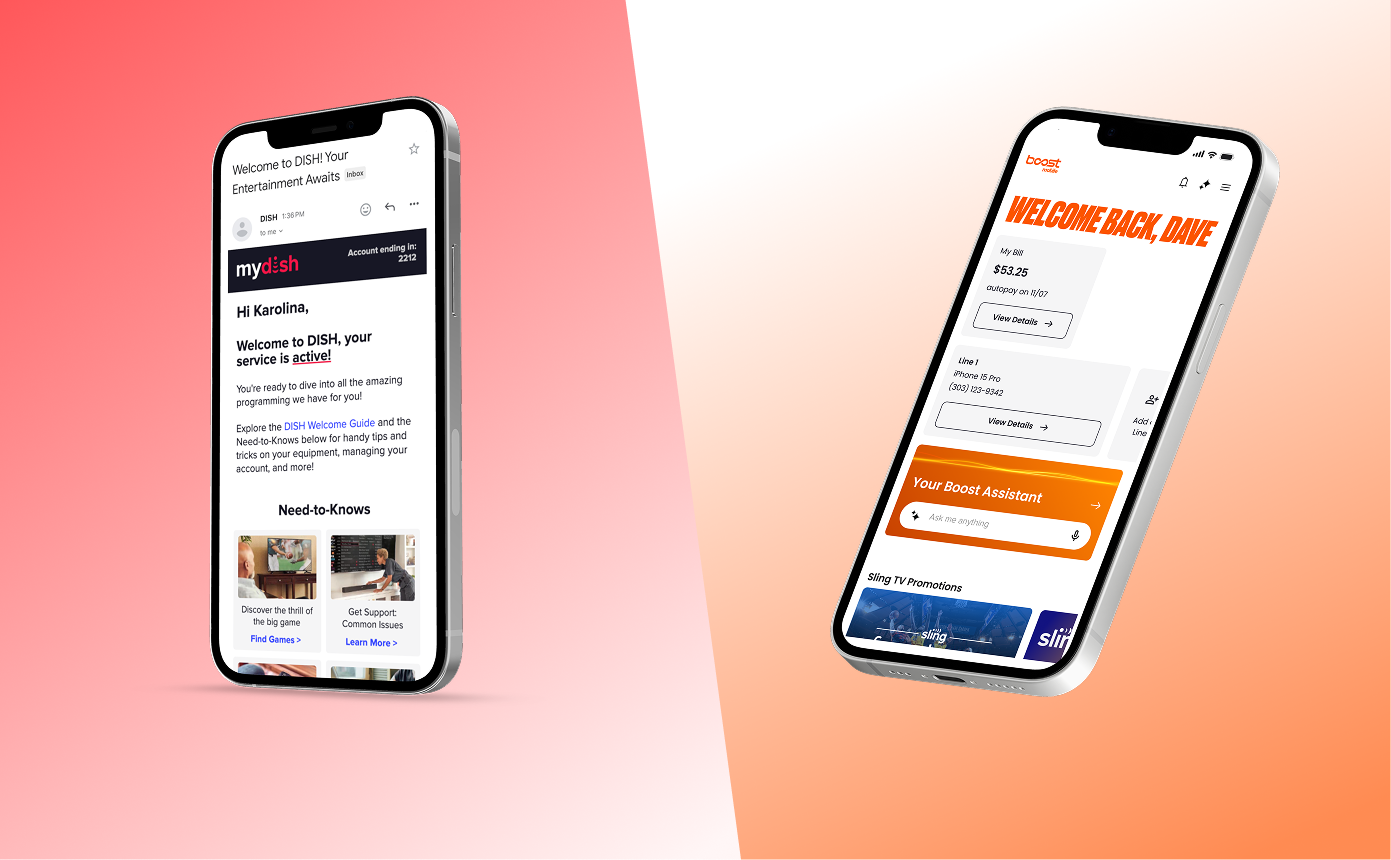Project Overview
Redesigning UPenn’s academic planning feature on its student portal
PennInTouch (PIT) is a portal for UPenn students that serves as a hub for finding and registering for courses and viewing information about their academic history. The purpose of this project was to redesign a crucial part of PennInTouch. It was motivated by the unintuitive and frustrating experience students face using the website.
ROle
User Research
Wires
Prototyping
Current Site
Pain Points from My Personal Use of the Site

User REsearch: interviews
My first step in this redesign was to conduct research on the site's user group: UPenn students. Specifically, I wanted to understand how UPenn students use PIT as a tool in navigating their academic journey. I sent out a survey to 20+ users of PIT and conducted detailed interviews with 3 students.
I grouped my insights by theme. Below you see many of the insights I gathered through my survey, interviews, and an exercise in which I observed how my interview participants navigate through PIT on both mobile and desktop.
insights + Synthesis

After conducting this research, I decided to focus on a single aspect of PIT-- its Academic Planning Worksheet. The Academic Planning Worksheet is a page that lists all school and major requirements for the students and helps visualize which requirements have been met. My participants agreed that they would find the feature helpful if it was updated, as they all turn to other software such as Excel or Google Sheets to fulfill this page's function.
focus
My research has found that UPenn students found the Academic Planning Page of PIT the most difficult to navigate and use. All my participants turn to outside means to fulfill the page’s main function.
Current Academic Planning page
Next, I carefully examined several screens of PennInTouch's current Academic Planning Worksheet pages to more fully understand its current layout and make note of design oddities. These notes are a mix of my own opinions and comments that my interview participants made when I had them interact with the page. Afterwards, I created "How might we.." statements to guide the creation of my wireframes.
How Might We Statements
How might we minimize feelings of frustration and stress in our users?

Reorganize + declutter this page; get rid of the second page that no one uses

At this time, only academic advisors have the ability to edit this page; grant editing ability to the user as well
How might we strengthen multi-year planning in PIT?

Include a multi-year visualization (table or timeline)
How might we create an academic planning feature that is friendly to undecided underclassmen?

Give the user options to easily access the academic requirements for different majors + minors

Provide a recommended 4-year plan for each student’s chosen major/ minor combo
New Layout

Guided by my research and notes, I created wireframes for a new Academic Planning Worksheet page. This is the main structure of the new page. I eliminated the two tabs and aimed to spread out the content neatly.
Low fidelity Interactions + Testing
As part of my iterative design process, I created functional prototypes to invoke the main interactions before creating the high-fidelity version. Some of these prototyped interactions included students viewing requirements for different majors and checking which sector requirements they have fulfilled.
Additionally, I was uncertain about the best design decision regarding a specific step of the experience. By prototyping these wireframes, I could test both versions with users to discover which one to use. I explored two ways users could self-delegate which course fulfills a specific requirement and showed both options to UPenn students. I based my decision off their responses.
Low fidelity Interactions + Testing
Lastly, I created a high-fidelity prototype in Figma. I stayed true to UPenn's brand guidelines --- with one minor change that I used Open Sans font rather than PennInTouch's usual Tahoma font.

Full Figma PrototyPe
High Fidelity Mock-Up

What I Learned...
Iterate early and often

Iteration is a key part of the design process; iterating early will save a lot of time.
Design with your users, whenever possible

My user base were tech-savvy users who have used this poorly designed product for years. They were eager to communicate how their expectations are not met and suggest alternative options. By involving them in the design process, I could account for their behaviors, context, expectations, and goals.
Don’t marry any design idea

As a designer, I am trying to find the best solution to a problem. It is best to be practical, empathetic, and goal-oriented.